Access Control and Project Sharing
Privacy and permissions for Microreact projects
Everyone with access to a Microreact project has access to the data the project uses. Privacy and permissions can be configured to change who can access the project and its data. Edit project Access from within a project or from your My Account page.


By default, a saved project on Microreact.org can only be accessed by the user who created it. Access must be explicitly granted for others to view it.

The project can be accessed by the user who created it. You can invite other users to project as described in the next section.
Anyone with the project link can view the project
Sharing a Project with via Email Invitation
To give a specific user access to a project, enter the email address of the person you want to invite and click Send Invitation. You can enter up to 30 email addresses. Invitation emails will be sent from the address: [email protected].

Managing User Access Roles
After entering the emails of all users, you will be prompted to choose the access role they should have. For each group of email addresses entered at the same time, you can assign only one access role. If you wish to assign different access roles to individual users, add them one by one and select their access level.
Viewer: can view another user's projects and copy them into their personal account. The copied project will not impact the original.
Editor: can view and edit another user's projects in the same way the project owner/ creator can edit the projects.
Manager: can view and edit another user's projects as well as invite additional users access the project.
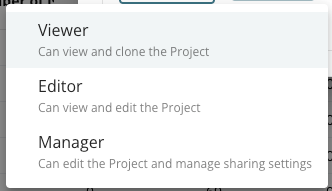
Last updated